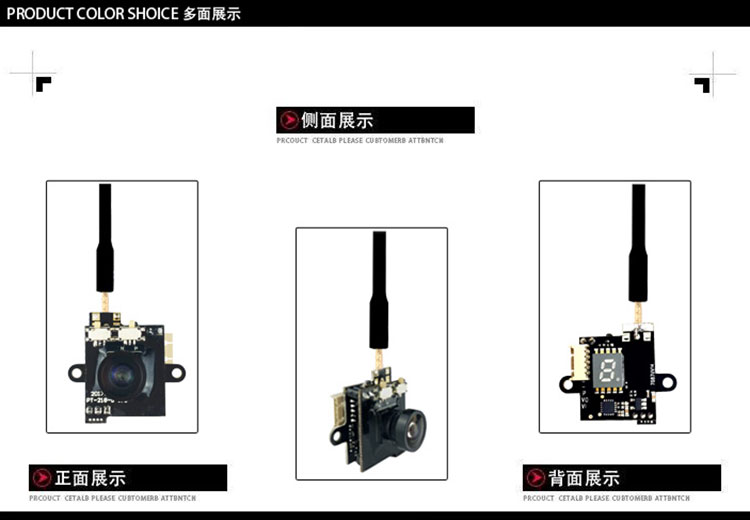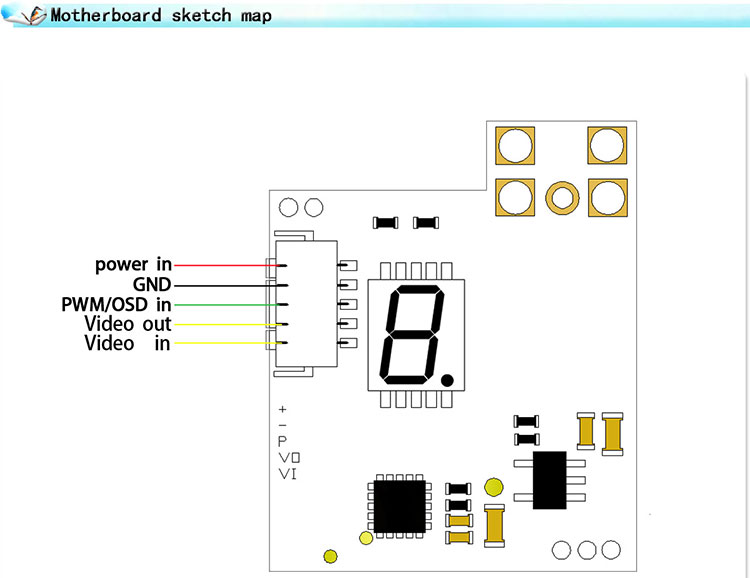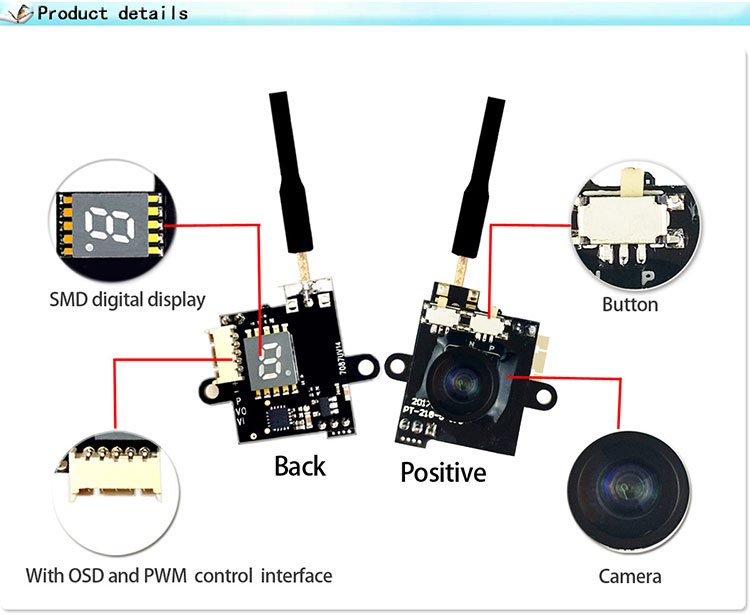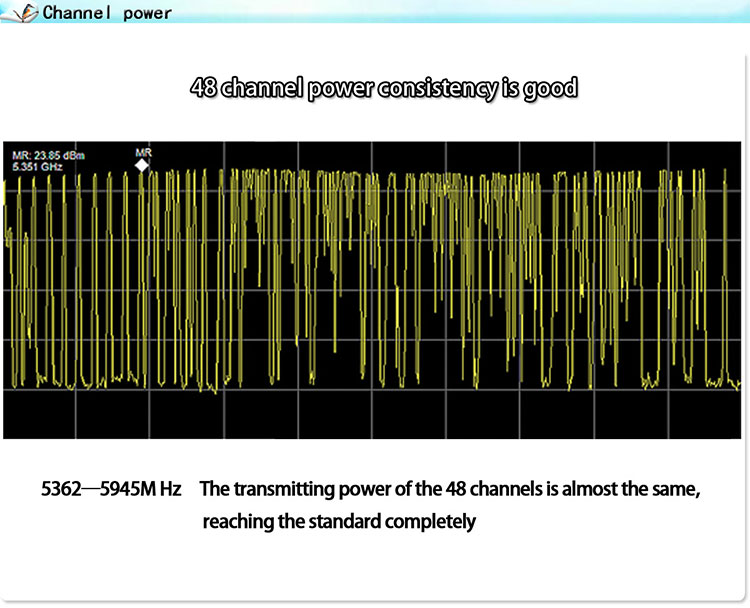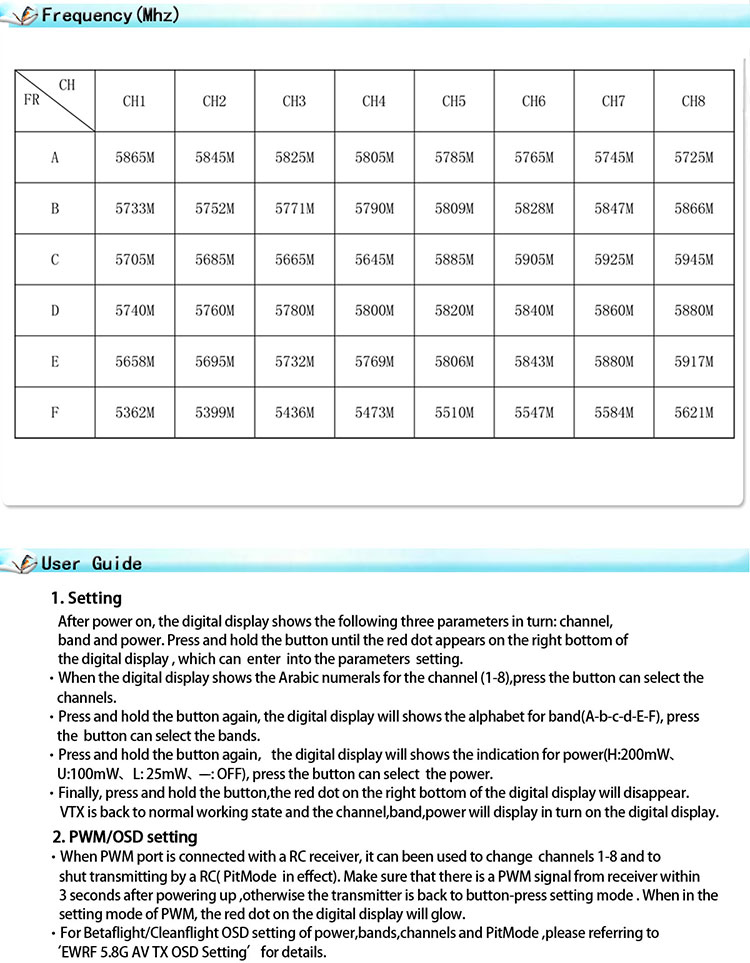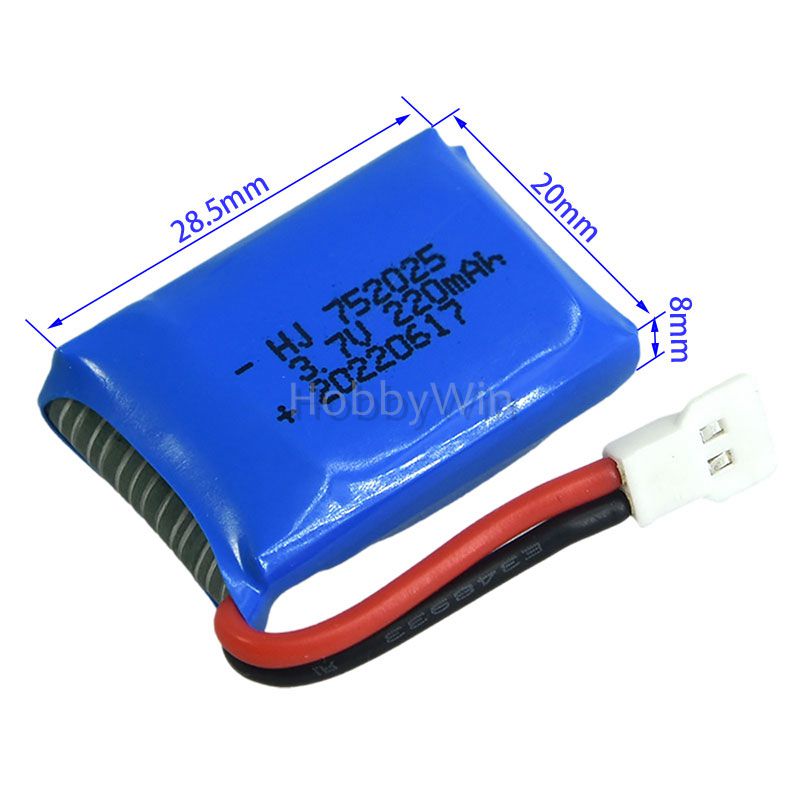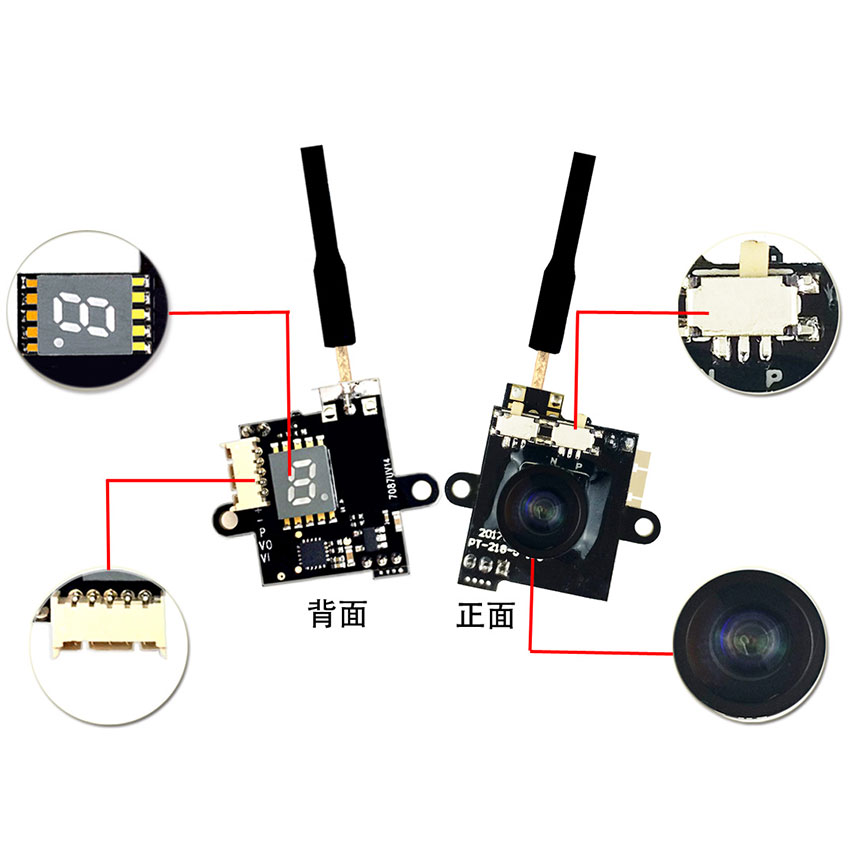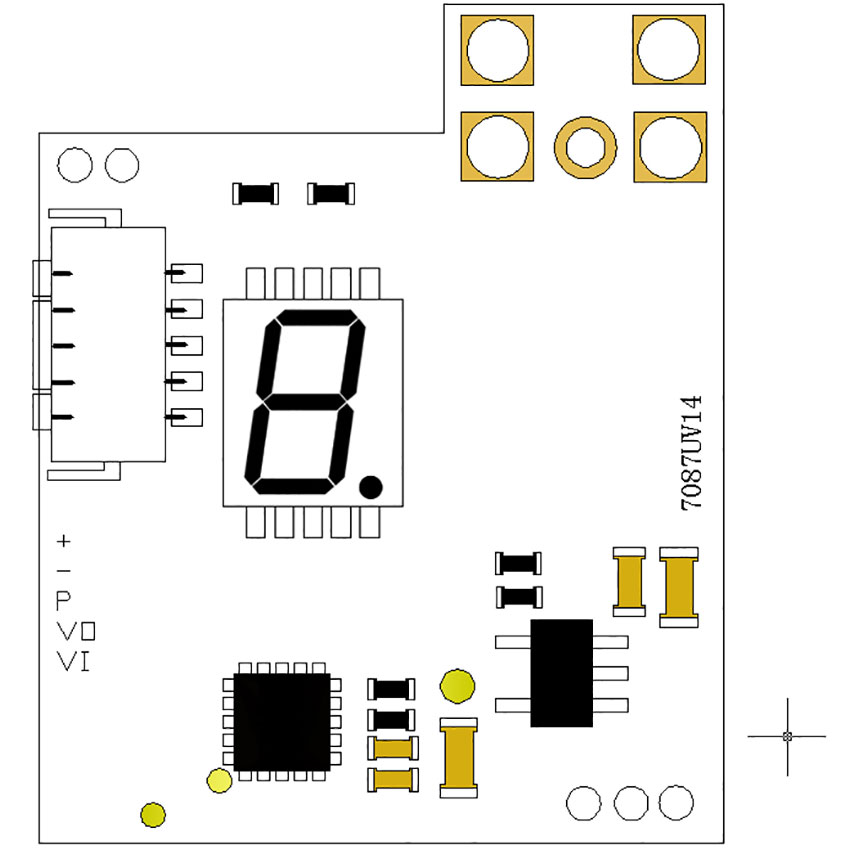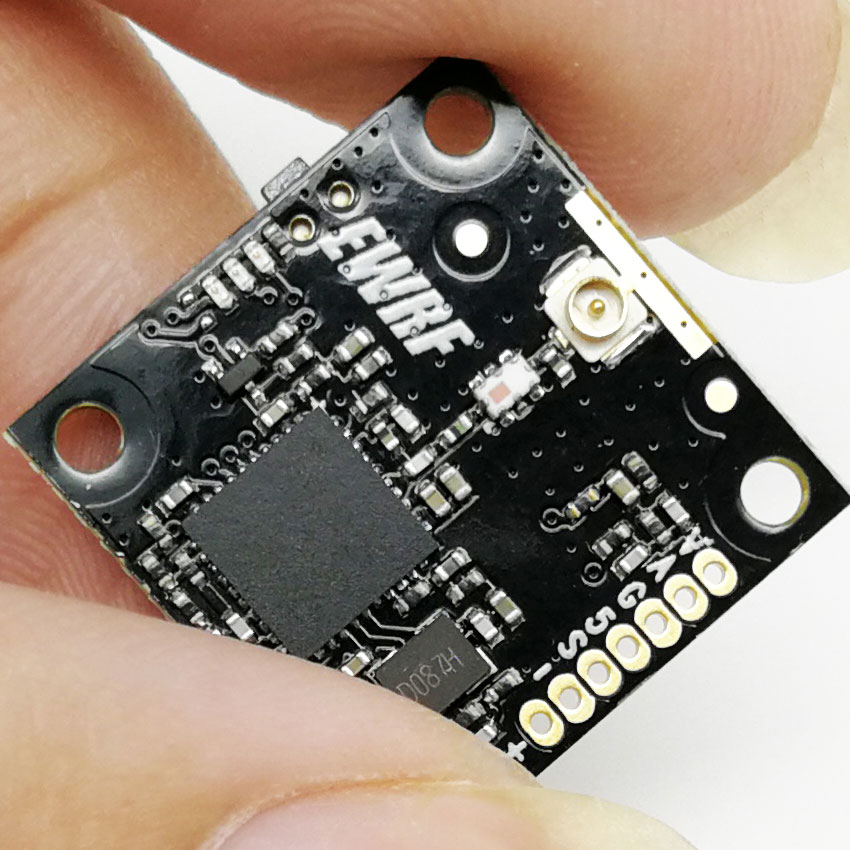- Description
200mW power adjustable 5.8G 48CH AIO VTX
Brand: ECHOBBY
Item No.: EW7082VT (Buy-It-Now)
FEATURES:
01. Adjustable 4 modes: 25mW/100mW/200mW/OFF
02. 700VTL camera, 120o field of view
03. Betaflight/Cleanflight OSD setting of power,bands,channels and PitMode
04. Clean powerup and channel switching without interference to others
05. PWM channel changes and PitMode setting
06. Support external OSD and NTSC/PAL switch
07. Miniature and light weight design
Specification
Model: 7082VT
Frequency: 5.8G 48CH
Transmitting Power:25mW/100mW/200mW/OFF(Pitmode)
Power supply:DC 2.8-5.5V (1S LiPO)
Supply current:270mA(25mW)/330mA(100mW)/380mA(200mW)
Resolution: PAL_720x540/NTSC_640x480
Angle of view: H120 degree, V110 degree
Antenna: Exclusive Dipole Whip
Weight: 4.9g /0.17oz
Dimension: 20.5*18.5*18.8mm /0.81*0.73*0.74in
HOW-To-USE
A. Setting
After power on, the digital display shows the following three parameters in turn: channel, band and power.Press and hold the button until the red dot appears on the right bottom of the digital display, which can be entered into the parameters setting.
1. When the digital display shows the Arabic numerals for the channel (1-8),press the button can select the channels.
2. Press and hold the button again,the digital display will shows the alphabet for band(A-b-c-d-E-F), press the button can select the bands.
3. Press and hold the button again,the digital display will shows the indication for power(H:200mW、U:100mW、L:25mW、-:OFF), press the button can select the power.
4. Finally, press and hold the button,the red dot on the right bottom of the digital display will disappear.VTX is back to normal working state and the channel,band,power will display in turn on the digital display.
B. PWM/OSD setting
1. When PWM port is connected with a RC receiver, it can been used to change AV channels 1-8 and to shut transmitting by a RC( PITMODE in effect). Make sure that there is a PWM signal from receiver within 3 seconds after powering up ,otherwise the transmitter is back to button-press setting mode . When in the setting mode of PWM, the red dot on the digital display will glow.
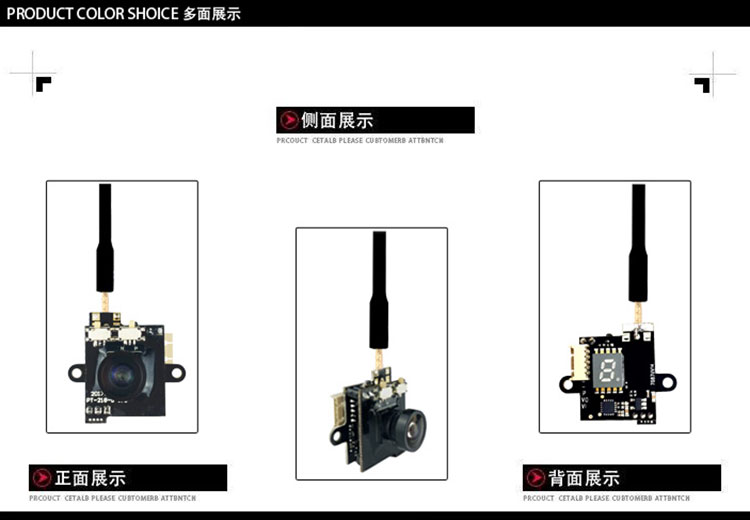

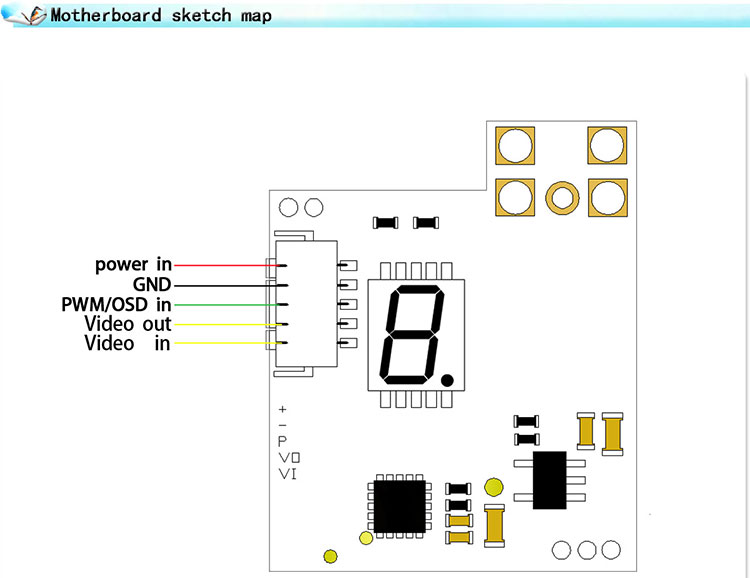
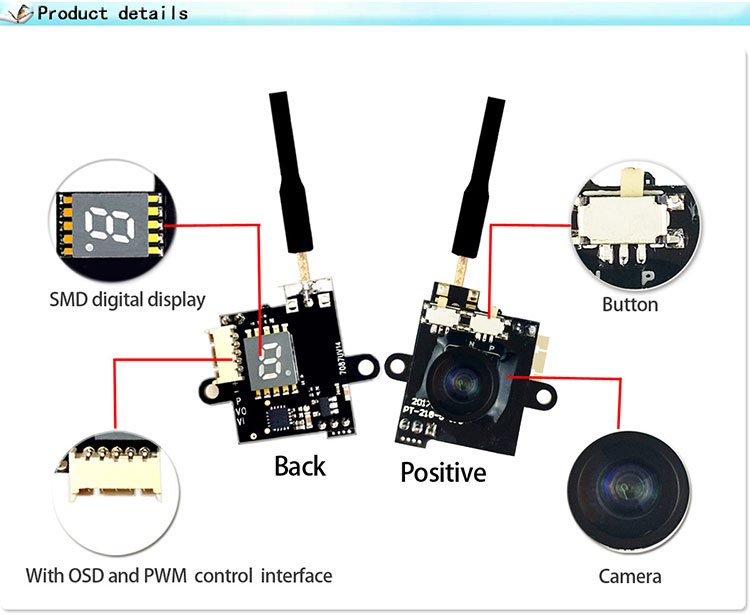
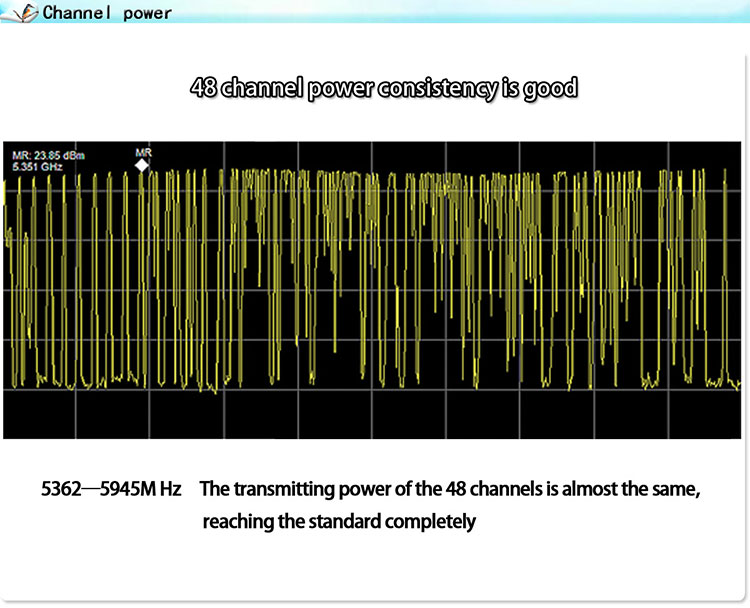
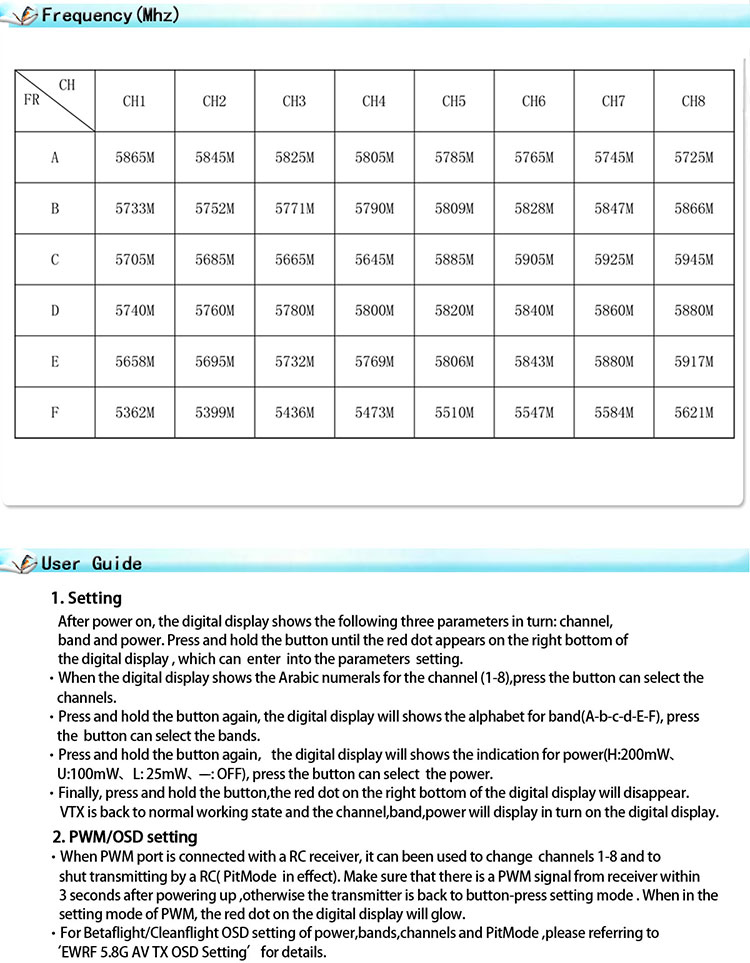
Brand: ECHOBBY
Item No.: EW7082VT (Buy-It-Now)
FEATURES:
01. Adjustable 4 modes: 25mW/100mW/200mW/OFF
02. 700VTL camera, 120o field of view
03. Betaflight/Cleanflight OSD setting of power,bands,channels and PitMode
04. Clean powerup and channel switching without interference to others
05. PWM channel changes and PitMode setting
06. Support external OSD and NTSC/PAL switch
07. Miniature and light weight design
Specification
Model: 7082VT
Frequency: 5.8G 48CH
Transmitting Power:25mW/100mW/200mW/OFF(Pitmode)
Power supply:DC 2.8-5.5V (1S LiPO)
Supply current:270mA(25mW)/330mA(100mW)/380mA(200mW)
Resolution: PAL_720x540/NTSC_640x480
Angle of view: H120 degree, V110 degree
Antenna: Exclusive Dipole Whip
Weight: 4.9g /0.17oz
Dimension: 20.5*18.5*18.8mm /0.81*0.73*0.74in
HOW-To-USE
A. Setting
After power on, the digital display shows the following three parameters in turn: channel, band and power.Press and hold the button until the red dot appears on the right bottom of the digital display, which can be entered into the parameters setting.
1. When the digital display shows the Arabic numerals for the channel (1-8),press the button can select the channels.
2. Press and hold the button again,the digital display will shows the alphabet for band(A-b-c-d-E-F), press the button can select the bands.
3. Press and hold the button again,the digital display will shows the indication for power(H:200mW、U:100mW、L:25mW、-:OFF), press the button can select the power.
4. Finally, press and hold the button,the red dot on the right bottom of the digital display will disappear.VTX is back to normal working state and the channel,band,power will display in turn on the digital display.
B. PWM/OSD setting
1. When PWM port is connected with a RC receiver, it can been used to change AV channels 1-8 and to shut transmitting by a RC( PITMODE in effect). Make sure that there is a PWM signal from receiver within 3 seconds after powering up ,otherwise the transmitter is back to button-press setting mode . When in the setting mode of PWM, the red dot on the digital display will glow.
2. For Betaflight/Cleanflight OSD setting of power,bands,channels and Pitmode ,please referring to "5.8G AV TX OSD Setting" for details.